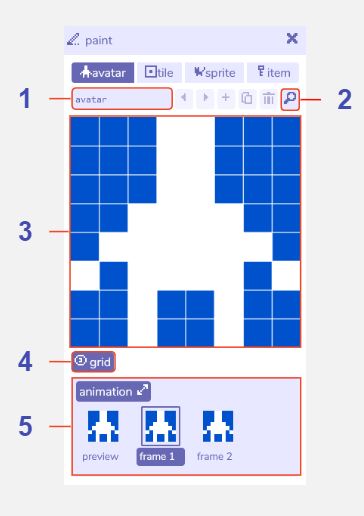Avatar Paint
Features
Avatar paint
Avatar name. The name of the avatar within the Bitsy editor. Used e.g. in the find tool. The avatar name cannot be changed.
Find drawing button. Opens the find tool on the avatar tab.
Paint canvas. Edit the currently selected drawing by clicking the pixels to toggle them on / off. Any changes are also updated immediately in the room tool.
Show / hide grid. Toggle a pixel grid on / off in the paint canvas. The grid is not displayed when playing the game.
Avatar animation. Opens the animation panel where you can edit two animation frames. Select frame 1 or frame 2 to edit it in the paint window. The preview shows how the animation will look when playing the game.